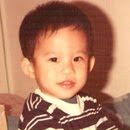Sofware ที่ใช้ในการประมวลผลและเชื่อมต่อระหว่างผู้รับสัญญาณ (ผู้ฟัง) กับผู้ส่งสัญญาณนั้นมีหลายชนิดด้วยกัน แต่ที่นิยมใช้มากที่สุดและเป็น Freeware ที่จะกล่าวถึงคือ โปรแกรม SHOUTcast Server ของค่าย Nullsoft ซึ่งสามารถใช้ได้ในหลายระบบปฎิบัติการ อาทิ Windows 95 / 98 / ME/ NT / 2000 / XP , MAX Os X , Linux และ Solaris แต่ในบทความนี้จะกล่าวถึงเฉพาะการติดตั้งโปรแกรม SHOUTcast Server ในระบบปฎิบัติการ Windows นะครับ
ก่อนอื่นเราต้องไปทำการดาวน์โหลดโปรแกรม SHOUTcast Server ซึ่งสามารถดาวน์โหลดได้จาก www.shoutcast.com โดยเลื่อกดาวน์โหลด SHOUTcast DNAS application สำหรับ Windows 98/ME/2000/XP ซึ่งในช่วงที่เขียนบทความนี้เป็น Version 1-9-8 ครับ หลังจากที่ทำการดาวน์โหลดเสร็จแล้วเราจะได้ไฟล์ shoutcast-dnas-1-9-8-windows.exe ให้ทำการ Install Program ครับ
ตามขั้นตอนการติดตั้ง ในส่วน select Optional ให้เลือก Server (Console Version) ครับ
หลังจากดำเนินการติดตั้งโปรแกรมเสร็จแล้ว ที่นี่ก็จะเป็นเรื่องสำคัญคือการ Configuration ค่าการใช้งานใน SHOUTcast DNAS application เพื่อปรับแต่งค่าการใช้งานต่างๆให้สมบูรณ์ครับ การตั้งค่าการใช้งานนั้นทำได้โดยเข้าไปแก้ไข File ชื่อ sc_serv.conf
ไฟล์นี้จะอยู่ที่ C: Program File: SHOUTcast
โดยส่วนสำคัญที่จะต้องแก้ไขนั้น มีจุดที่สำคัญ ดังนี้
; PortBase. This is the IP port number your server will run on. The
; value, and the value + 1 must be available. If you get a fatal error when
; the DNAS is setting up a socket on startup, make sure nothing else on the
; machine is running on the same port (telnet localhost portnumber -- if you
; get connection refused then you're clear to use that port). Ports < portbase="8000">
ส่วนนี้เป็นการกำหนด Port ที่จะใช้ในการติดต่อระหว่าง Server และผู้ใช้งาน โดยค่าเริ่มต้นจะกำหนดไว้ที่ Port 8000 ซึ่งเราสามารถเปลี่ยนได้ตามความเหมาะสมโดยต้องตรวจสอบว่าไม่ไปตรงกับค่าการใช้งานของโปรแกรมอื่น อาทิ ในระบบ Unix นั้นจะสงวน Port ที่ตั่ากว่า 1024 สำหรับ root เป็นต้น
; Password. While SHOUTcast never asks a listener for a password, a
; password is required to broadcast through the server, and to perform
; administration via the web interface to this server. This server should
; consist of only letters and numbers, and is the same server your broadcaster
; will need to enter in the SHOUTcast Source Plug-in for Winamp. THIS VALUE
; CANNOT BE BLANK.
Password=changeme (เปลี่ยนรหัสผ่านตรงนี้)
เป็นส่วนกำหนดรหัสผ่าน Password สำหรับการส่งค่า Streaming ค่า Broadcaster DJ. มาที่ SHOUTcast Server โดยโปรแกรม Broadcaster ที่นิยมใช้ ได้แก่ DSP Plug In สำหรับ Winamp และ SAM Broadcaster
; MaxUser. The maximum number of simultaneous listeners allowed.
; Compute a reasonable value for your available upstream bandwidth (i.e. if
; you have 256kbps upload DSL, and want to broadcast at 24kbps, you would
; choose 256kbps/24kbps=10 maximum listeners.) Setting this value higher
; only wastes RAM and screws up your broadcast when more people connect
; than you can support.
MaxUser=32
เป็นส่วนกำหนดจำนวนผู้ฟังสูงสุดที่สามารถเข้ามาฟังพร้อมกันได้ โดยต้องประเมินจากจำนวน Bandwith และ Bitrate ที่ใช้ โดยจะสามารถคำนวนได้ดังนี้ ยกตัวอย่างเช่น ถ้ากำหนด Bitrate อยู่ที่ 32 kbps และมี Bandwith ในการให้บริการ 2 MB. จะสามารถมีจำนวนผู้ใช้บริการสูงสุด = 2048/32 = 64 คน เป็นต้นครับ
ติดตามผลงาน SIBA iP Radio ได้ที่ www.siba.ac.th/ipradio ...